|
— Image Tone Invert Plug-In for Aperture 2 —
|
|
|
|
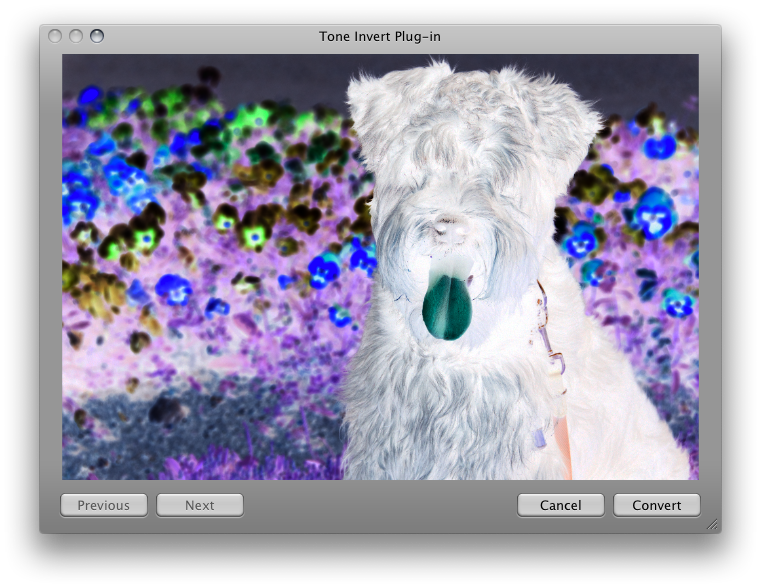
This plug-in runs with Aperture 2.1 and later. It is an universal binary software which is optimized both for PowerPC and Intel Macs. It was tested with Aperture 2.1 and PowerBook G4 (Tiger) / MacBook Pro (Leopard). This software bundles English and Japanese language resources.
A downloaded plug-in file "ToneInvert.ApertureEdit" should be put into either of the folders
Computer/Library/Application Support/Aperture/Plug-Ins
or
Home/Library/Application Support/Aperture/Plug-Ins
If the above folder does not exist, make one with exactly the same name. If the plug-in file was put into the first folder, all users can use the plug-in, otherwise, only the installed user can use it.
To use the plug-in, select an image or images in Aperture, and choose [Tone Invert Plug-In] in the [Images - Edit With] menu. A preview windows shown as above will appear. Press [Convert] to proceed conversion, [Cancel] to quit without conversion. [Previous] / [Next] buttons work when you choose plural images and navigate you to other images.
This is not a simple linear inversion but some non-linear functions are used to get a natural negative film like image. Therefore, you can NOT get the original image even when you apply this filter twice.